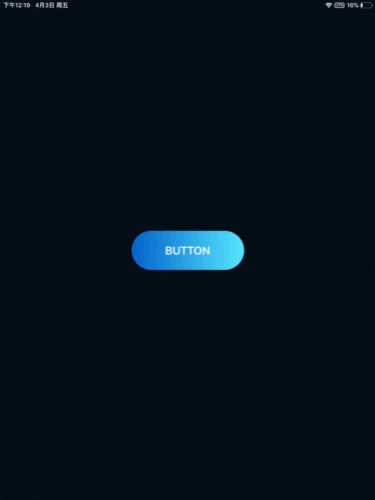给view添加点击涟漪效果, 可自定义颜色、动画时间、涟漪大小以及透明度等. Ripple是一个构造函数
由于button有高光, 最好用label或view来当按钮, userInteractionEnabled和clipsToBounds要改为true
main.js里是一个用view套的按钮实例, 并在点击后按钮标题改变
| 属性 | 类型 | 默认值 | 说明 |
|---|---|---|---|
| color | $color | $color("white") | 涟漪颜色 |
| alpha | number | 0.5 | 动画开始时的透明度 |
| size | number | 4.1 | 最终形成的涟漪大小(相对于父view) |
| duration | number | 0.8 | 涟漪扩大的时间 |
| longPressedStopDuration | number | 0.5 | 长按时用stop()方法涟漪透明度下降的时间 |
| index | number | Infinity(最上层) | 涟漪在子视图中所处的层级 |
| addClearView | boolean | true | 为保证view能被流畅点击, 会在父view上加一层clear的view, 若此参数为false, 则不会添加. |
| 属性 | 说明 |
|---|---|
| tappedHandler | 点击事件, 手指移开按钮则不会触发 |
| longPressedHandler | 长按事件, 判定时间同duration |
| completionHandler | 涟漪消失后触发 |
ripple.start(view, location) //动画开始
ripple.moved(location) //判断手指是否移出view, 若移出则ripple.stop()
ripple.stop() //使涟漪的透明度在[stopDuration]秒内降为0, 然后移除//先导入riple.js, 然后设定一个全局变量用来放ripple对象
const Ripple = require("scripts/ripple"); //若想在单个js文件里用, 把ripple.js除最后一行复制进你的脚本就行, 这一行就不用了
var ripple;
$ui.render({
views: [
{
type: "label",
props: {
text: "button",
bgcolor: $color("lightGray"),
userInteractionEnabled: true, //用label当按钮开启userInteractionEnabled
frame: $rect(10, 10, 150, 40)
},
events: {
touchesBegan: (sender, location) => {
ripple = new Ripple();
ripple.start(sender, location);
},
touchesMoved: (sender, location) => {
ripple.moved(location);
},
touchesEnded: () => {
ripple.stop();
}
}
}
]
});点击事件也可以直接在父view的events里加, 但是需要加上ripple.stop()以防止涟漪去不掉
events: {
tapped: (sender) => {
...
ripple.stop()
},
longPressed: (info) => {
...
ripple.stop()
},
doubleTapped: (sender) => {
...
ripple.stop();
}
}