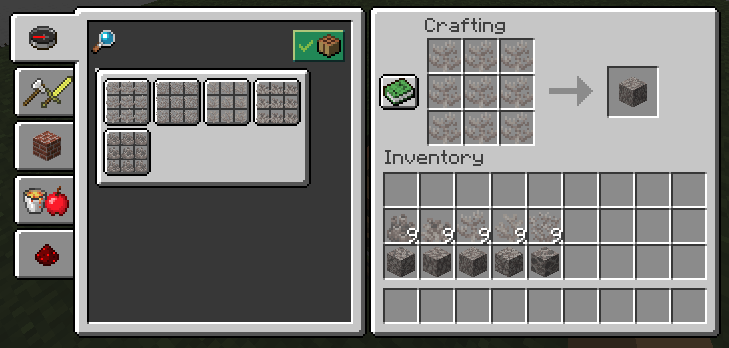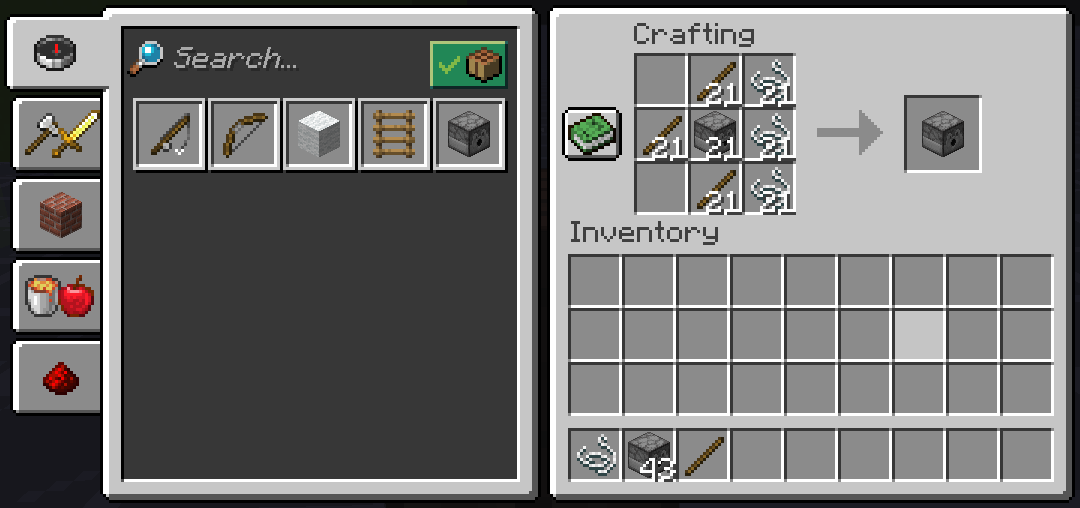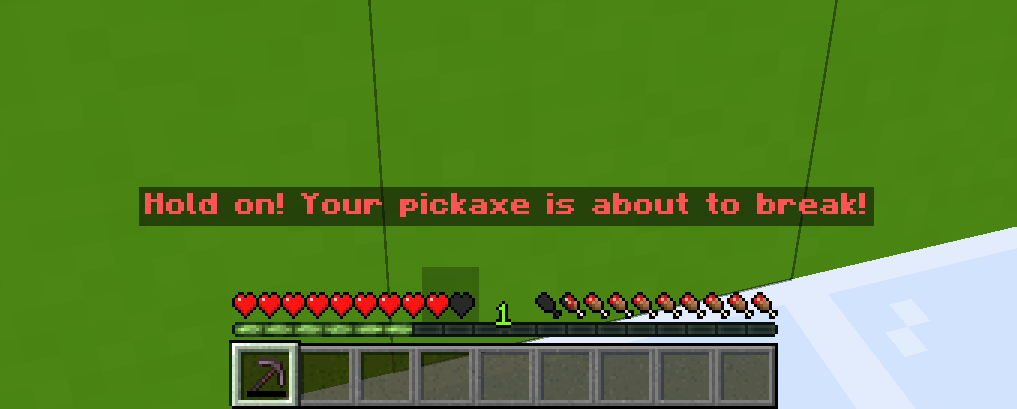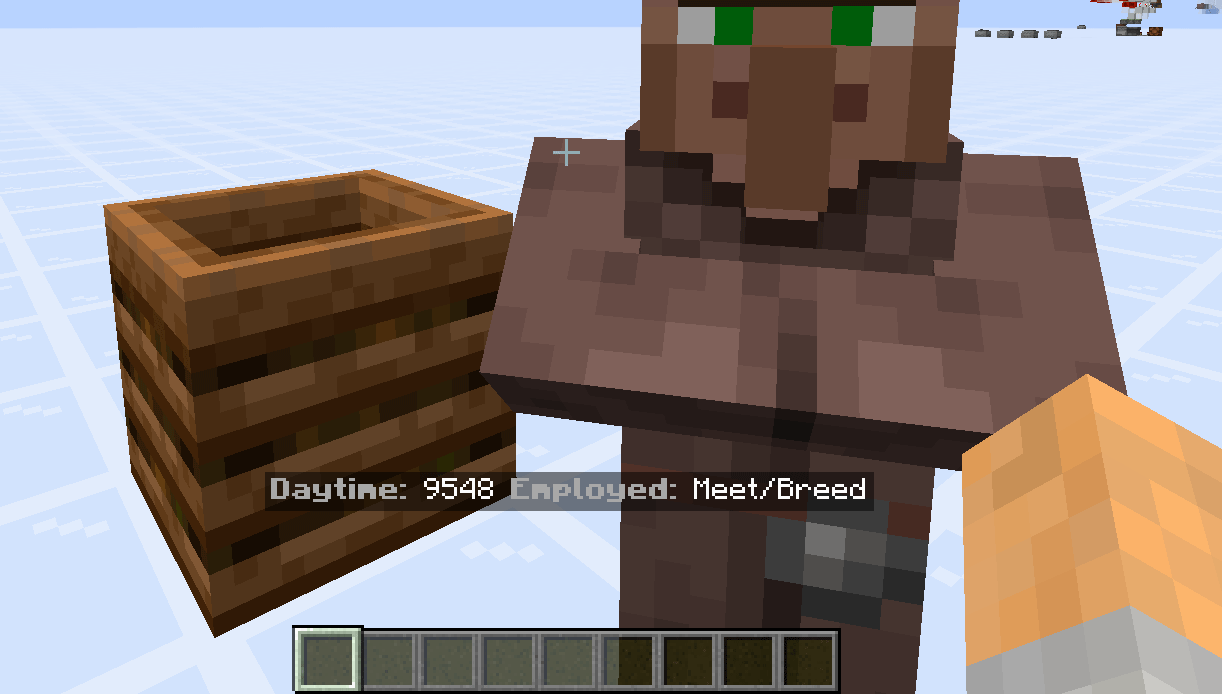Custom crafting recipes for Minecraft 1.15 that I wish were in the default game:
1.13 adds the new coral blocks but they can't be crafted. We should be protecting our coral reefs not destroying them! You can grow coral using bone meal and with these recipes you can now craft coral blocks and keep your coral reefs untouched.
Use 9 coral to create a coral block:
Use 9 dead coral to create a dead coral block:
Many blocks that can be dyed use 8 plain blocks and one dye which results in 8 dyed blocks. Wool is an exception to this and so these recipes make wool dyeing more consistent. The original recipes remain just in case you need to dye that one wool block.
Other ore style blocks such as redstone, diamond, iron, gold, etc can all be crafted into block form and then back again to item form. The one missing is quartz! It can be useful as a storage block but also as quartz is precious, sometimes you over make quartz blocks and need the quartz back for crafting other items.
Dispensers are a pain to craft! This is because they require a bow which is a non-stackable item. When we craft lots of dispensers we need to click for each one which is just boring. To fix this, I've added the following recipe which requires the same materials but instead of using a bow, we use 3 sticks and 3 string, plus a dropper which covers the cobblestone and redstone required. Credit to u/NickNackGus for this one.
When a diamond or netherite pickaxe, shovel, axe, hoe or elytra has only 25 durability remaining a warning message is shown and a notification sound is played.
For testing, you can give yourself these items just before the warning with:
/give @p minecraft:diamond_pickaxe{Damage:1535} 1
/give @p minecraft:diamond_shovel{Damage:1535} 1
/give @p minecraft:diamond_axe{Damage:1535} 1
/give @p minecraft:diamond_hoe{Damage:1535} 1
/give @p minecraft:elytra{Damage:406} 1
/give @p minecraft:netherite_pickaxe{Damage:2005} 1
/give @p minecraft:netherite_shovel{Damage:2005} 1
/give @p minecraft:netherite_axe{Damage:2005} 1
/give @p minecraft:netherite_hoe{Damage:2005} 1
In 1.14+, villagers now have a schedule where they perform different tasks at set times. It's not always easy to tell what part of the schedule a villager is in especially in dimensions without the sun. You can show or hide the clock with:
/function logical:clock/on
/function logical:clock/off
- Download the datapack zip file
- On the world selection screen, select your world and click "Edit".
- Click "Open World Folder".
- Place the datapack zip file in the
datapacksfolder. - Start your world. If it doesn't work, using the command
/reload.
- Install Ruby 2.6+
- Install the Rubyzip gem with
gem install rubyzip
To build the data pack, run the following that will update the .zip file in the dist folder. This file can then be
dropped into a worlds datapacks folder:
$ ruby build.rb