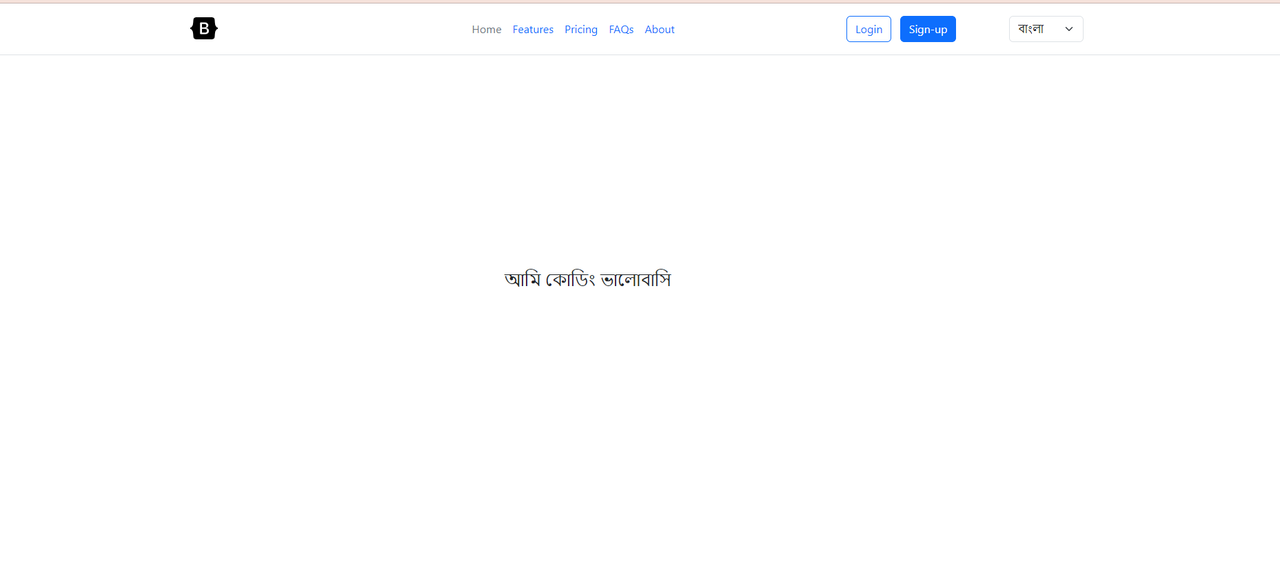Laravel's localization features provide a convenient way to retrieve strings in various languages, allowing you to easily support multiple languages within your application.

For Sponsor WhatsApp me +8801751337061
Watch video on YouTube: https://www.youtube.com/minit61
Watch video on Facebook: https://www.facebook.com/minit61
[Step - 1] Create new Project:
(Open PowerShell In Your Local Machine and put this command)
Laravel new laravel-multi-languages[Step - 2] Remove unnecessary code from welcome.blade.php, After that copy and past code into this file:
<!DOCTYPE html>
<html lang="{{ str_replace('_', '-', app()->getLocale()) }}">
<head>
<meta charset="utf-8">
<meta name="viewport" content="width=device-width, initial-scale=1">
<title>Laravel</title>
<link href="https://cdn.jsdelivr.net/npm/bootstrap@5.3.3/dist/css/bootstrap.min.css" rel="stylesheet"
integrity="sha384-QWTKZyjpPEjISv5WaRU9OFeRpok6YctnYmDr5pNlyT2bRjXh0JMhjY6hW+ALEwIH" crossorigin="anonymous">
</head>
<body>
<main class="">
<div class="border-bottom">
<div class="container">
<header class="d-flex flex-wrap align-items-center justify-content-center justify-content-md-between py-3">
<div class="col-md-3 mb-2 mb-md-0">
<a href="/" class="d-inline-flex link-body-emphasis text-decoration-none">
<svg xmlns="http://www.w3.org/2000/svg" width="40" height="32" class="d-block my-1" viewBox="0 0 118 94" role="img"><title>Bootstrap</title><path fill-rule="evenodd" clip-rule="evenodd" d="M24.509 0c-6.733 0-11.715 5.893-11.492 12.284.214 6.14-.064 14.092-2.066 20.577C8.943 39.365 5.547 43.485 0 44.014v5.972c5.547.529 8.943 4.649 10.951 11.153 2.002 6.485 2.28 14.437 2.066 20.577C12.794 88.106 17.776 94 24.51 94H93.5c6.733 0 11.714-5.893 11.491-12.284-.214-6.14.064-14.092 2.066-20.577 2.009-6.504 5.396-10.624 10.943-11.153v-5.972c-5.547-.529-8.934-4.649-10.943-11.153-2.002-6.484-2.28-14.437-2.066-20.577C105.214 5.894 100.233 0 93.5 0H24.508zM80 57.863C80 66.663 73.436 72 62.543 72H44a2 2 0 01-2-2V24a2 2 0 012-2h18.437c9.083 0 15.044 4.92 15.044 12.474 0 5.302-4.01 10.049-9.119 10.88v.277C75.317 46.394 80 51.21 80 57.863zM60.521 28.34H49.948v14.934h8.905c6.884 0 10.68-2.772 10.68-7.727 0-4.643-3.264-7.207-9.012-7.207zM49.948 49.2v16.458H60.91c7.167 0 10.964-2.876 10.964-8.281 0-5.406-3.903-8.178-11.425-8.178H49.948z" fill="currentColor"></path></svg>
</a>
</div>
<ul class="nav col-12 col-md-auto mb-2 justify-content-center mb-md-0">
<li><a href="#" class="nav-link px-2 link-secondary">Home</a></li>
<li><a href="#" class="nav-link px-2">Features</a></li>
<li><a href="#" class="nav-link px-2">Pricing</a></li>
<li><a href="#" class="nav-link px-2">FAQs</a></li>
<li><a href="#" class="nav-link px-2">About</a></li>
</ul>
<div class="col-md-3 text-end">
<button type="button" class="btn btn-outline-primary me-2">Login</button>
<button type="button" class="btn btn-primary">Sign-up</button>
</div>
<div class="col-md-1 text-end">
<!-- Languages --->
<select class="changeLang form-select">
<option value="en" {{ session()->get('locale') == 'en' ? 'selected' : '' }}> {{ __('home.English') }}
</option>
<option value="bn" {{ session()->get('locale') == 'bn' ? 'selected' : '' }}> {{ __('home.Bangla') }}
</option>
</select>
</div>
</header>
</div>
</div>
</main>
<div style="margin-top: 16%; margin-left: 40%; font-size: x-large;">
{{ __('home.title') }}
</div>
<script src="https://cdn.jsdelivr.net/npm/bootstrap@5.3.3/dist/js/bootstrap.bundle.min.js"
integrity="sha384-YvpcrYf0tY3lHB60NNkmXc5s9fDVZLESaAA55NDzOxhy9GkcIdslK1eN7N6jIeHz" crossorigin="anonymous">
</script>
<script type="text/javascript">
var url = "{{ route('change_lang') }}";
document.querySelectorAll(".changeLang").forEach(function(element) {
element.addEventListener('change', function() {
window.location.href = url + "?lang=" + this.value;
});
});
</script>
</body>
</html>
[Step - 3] create a folder on root directory (lang):
Then Create two folder en and bn After that make a file home.php ( See the folder structure in below )
lang/en/home.php
lang/bn/home.php[Step - 4] Copy and past into file
lang/en/home.php
<?php
return [
'title' => 'I love coding',
'English' => 'English',
'Bangla' => 'Bangla',
];
?>lang/bn/home.php
<?php
return [
'title' => 'আমি কোডিং ভালোবাসি',
'English' => 'ইংরেজি',
'Bangla' => 'বাংলা',
];
?>[Step - 5] Make a Route on the web.php:
use App\Http\Controllers\LangController;
Route::get( 'lang/change', [LangController::class, 'change'] )->name( 'change_lang' );
[Step - 6] Make a controller:
php artisan make:controller LangController Copy and post on the controller
<?php
namespace App\Http\Controllers;
use Illuminate\Http\Request;
use Illuminate\Support\Facades\App;
class LangController extends Controller {
/**
* Change language
*
*/
public function change( Request $request ) {
App::setLocale( $request->lang );
session()->put( 'locale', $request->lang );
return redirect()->back();
}
}[Step - 7] Make a Middleware:
php artisan make:middleware LanguageManager
[Step - 8] Copy and past on the middleware
<?php
namespace App\Http\Middleware;
use Closure;
use Illuminate\Http\Request;
use Illuminate\Support\Facades\App;
use Symfony\Component\HttpFoundation\Response;
class LanguageManager {
/**
* Handle an incoming request.
*
* @param \Closure(\Illuminate\Http\Request): (\Symfony\Component\HttpFoundation\Response) $next
*/
public function handle( Request $request, Closure $next ): Response {
if ( session()->has( 'locale' ) ) {
App::setLocale( session()->get( 'locale' ) );
}
return $next( $request );
}
}
[Step - 9] Then register middleware on the bootstrap/app.php, Inside the withMiddleware; Look like this
->withMiddleware( function ( Middleware $middleware ) {
$middleware->web( append: [
\App\Http\Middleware\LanguageManager::class,
] );
} )[Step - 10] run the command on the project terminal
php artisan serveHit the url
http://127.0.0.1:8000/