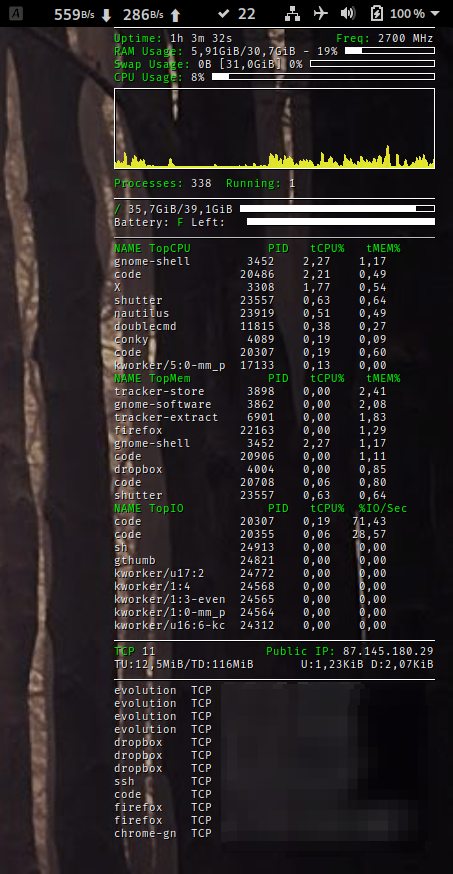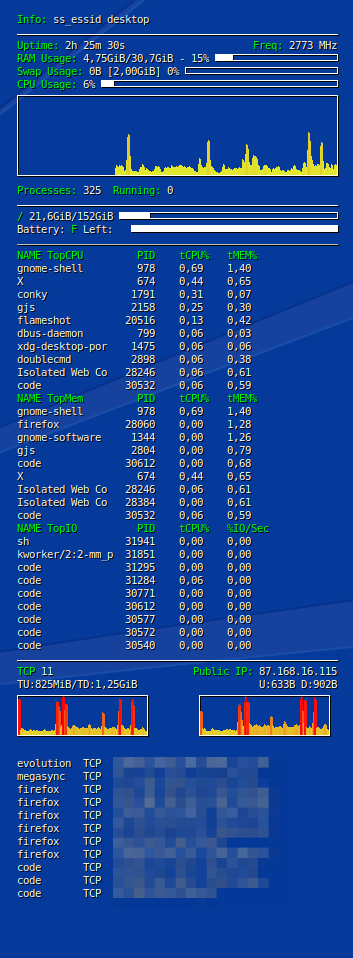Conky is a system monitor for X, originally based on torsmo. Since its inception, Conky has evolved significantly while maintaining its simplicity and configurability. Conky can display almost anything, either on your main desktop or in its own window. Not only does it have many built-in objects, but it can also display almost any information using scripts and other external programs.
This gives you a pre-configured setup for Conky to monitor and display various system information on your desktop.
Requires (g)awk and lsof installed, which is installed by default on all tested systems.
The Conky configuration file ´conky-osl.conf´ was developed and adapted specifically for running Conky on openSUSE Leap 15.x, openSUSE Tumbleweed and SLES under the GNOME and KDE desktop managers. However, it has not yet been tested under other Linux distributions or desktop environments other than those mentioned below. The configuration file was written by Ralph Roth, ROSE SWE, http://rose.rult.at/ and is subject to his copyright.
This configuration file is designed for use with one or two monitors and various GNOME extensions. It is specifically designed for use with dark background images or backgrounds.
cp conky-osl.conf ~/.conkyrc ## old style
mkdir -p ~/.config/conky
cp conky-osl.conf ~/.config/conky/conky.conf ## new style, works with openSUSE Leap 15.5 conky version
./chg_lan.sh ## automatic setup with version 1.2++
Example chg_lan.sh run:
$ ./chg_lan.sh
Found interface enxd09466f5977f
The network statistics are currently hard coded (eth0). So if you have an other interface you must adapt (e.g sed) this to your environment! For a quick fix we provide the shell script chg_lan.sh that changes eth0 to your first available interface. The script creates a new file conky-osl-fixedlan.conf that can be used. The created script will be automatically be copied to the conky config file folder.
nohup conky -c ~/.conkyrc & ## old style
GNOME Desktop: Start Application "Tweaks" - select "Startup Applications" - click "+" sign and select conky from the list (must be running)
See http://conky.sourceforge.net/variables.html
All tested conky versions so far tested on the following platforms
$ rpm -q conky
# openSUSE Leap 15.1
conky-1.11.6-pm151.8.17.x86_64, conky-1.11.6-pm151.8.22.x86_64,
conky-1.11.6-pm151.8.27.x86_64, conky-1.11.6-pm151.8.37.x86_64
# openSUSE Leap 15.2
conky-1.11.5-1.20.x86_64
# openSUSE Leap 15.3, 15.4 and SLES 15.3/SLES-for-SAP Application 15.3
conky-1.11.5-1.20.x86_64
conky-1.13.1-150400.10.pm.22.x86_64 (Pakman), conky-1.13.1-150400.10.pm.28.x86_64, conky-1.13.1-150400.10.pm.31.x86_64, conky-1.13.1-150400.10.pm.32.x86_64 (Pakman)
conky-1.13.1-150400.11.pm.1.x86_64
# openSUSE Leap 15.5
conky-1.11.5-1.20.x86_64
# openSUSE Tumbleweed
conky-1.13.1-3.2.x86_64 (06/2023)
# Debian 12.0, LXDE Desktop
conky-1.18.3 (i686)
# Zorin 17.1
conky-1.12.2-1