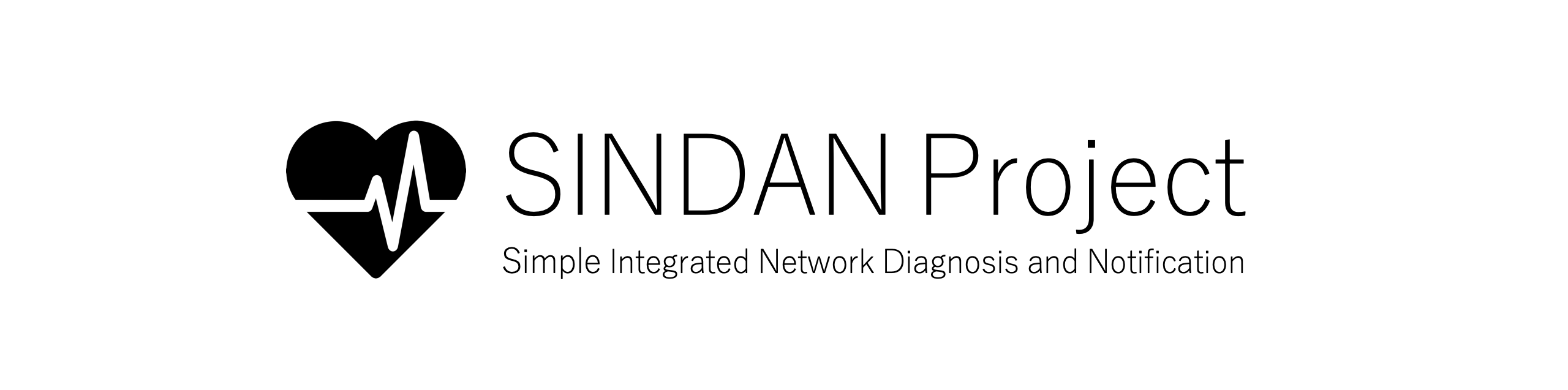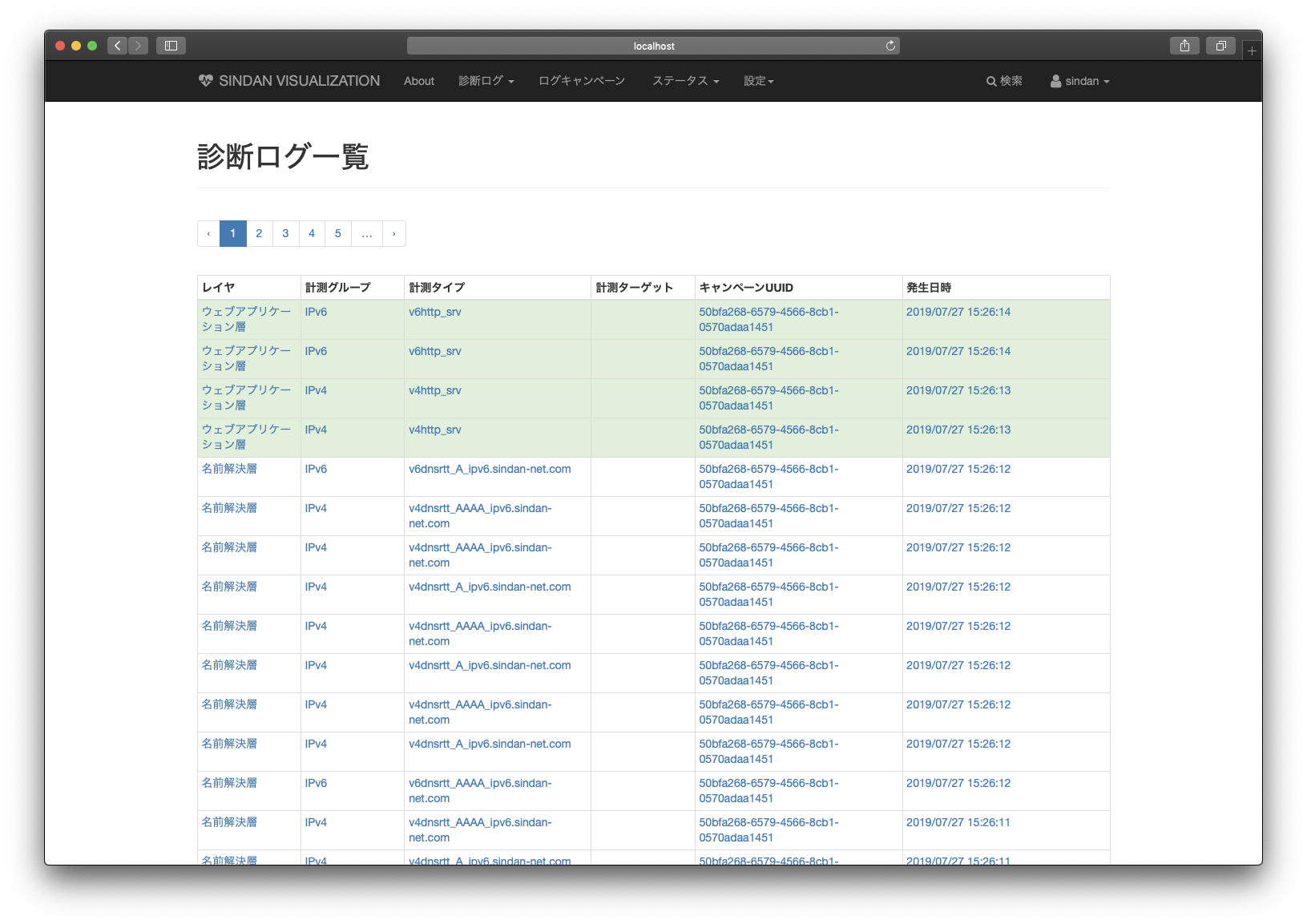Dockerization of server-side @SINDAN suite
- Branch: shored-master Previous generation maintained by @shored (soon to be deprecated and removed)
Please visit website sindan-net.com for more details. (Japanese edition only)
In order to detect network failure, SINDAN project evaluates the network status based on user-side observations, and aims to establish a method that enables network operators to troubleshoot quickly.
These instructions will get you a copy of this project up and running on your environment for production purpose. If you want to use this for development or testing purposes, it is necessary to edit some configurations appropriately.
To build images, Docker with BuildKit support is needed. GNU/Make is not necessary, but it can reduce the number of commands you type.
- docker-engine: 18.06.0 and higher
- docker-compose: 1.22.0 and higher
Set the password of MySQL database. This file will not be tracked by Git.
$ echo PASSWORD_OF_YOUR_ENV | sha256sum | cut -d ' ' -f 1 > .secrets/db_password.txtRegister user account of SINDAN Web.
An account whose name is sindan and password is changeme is registered by default.
This file will not be tracked by Git.
$ cp .secrets/accounts.yml.example .secrets/accounts.yml
$ vim .secrets/accounts.ymlYou can register multiple accounts in bulk.
accounts:
- username: hoge
email: hoge@example.jp
password: changeme
- username: fuga
email: fuga@example.jp
password: changemeBuild dockerfile and initialize database. This might take a while.
$ cp .secrets/rails_secret_key_base.txt.example .secrets/rails_secret_key_base.txt
$ make build initInstead of building locally, you can download built container images from DockerHub.
$ cp .secrets/rails_secret_key_base.txt.example .secrets/rails_secret_key_base.txt
$ make pull initDeploy containers built previous steps.
$ make run log
Open your favorite browser and go http://localhost:3000 to see SINDAN Web.
$ make stop # stop all containers
$ make clean # remove all containers (data will not be lost)
$ make destroy # remove all containers, volumes, images
Please read CONTRIBUTING.md for details on our code of conduct, and the process for submitting pull requests to us.
We use SemVer for versioning. For the versions available, see the tags on this repository.
- Tomohiro ISHIHARA - Initial work & Patch contribution - @shored
- Taichi MIYA - Overhaul & Refactoring - @mi2428
See also the list of contributors who participated in this project.
This project is licensed under the BSD 3-Clause "New" or "Revised" License - see the LICENSE file for details.